SWiJ SideWinder Quick Launcher 2.4.0 review
SWiJ SideWinder Quick Launcher is a multi-functional launcher of Applications, Websites, Shortcuts, Folders, and so on.
This tool is exclusively designed to remove all possible hiccups while launching any program. This elite program is capable in launching Applications, Websites, Shortcuts, Folders, Document Files, Pictures, Music and Videos with just a click. This program can also be used to store frequently used Texts such as Email addresses and personal information within launch Buttons and then paste them to your Web browser or Text Editor with a single click. The program supports the Quick Access Side Bar that performs important Windows functions like Shutdown, Hibernate, and so on. The Side Bar also includes special buttons to launch tools such as Calculator, Paint, Notepad, and so on without the need to open the Start Menu.
SWiJ SideWinder Quick Launcher, the amazing application provides 15,000 Quick Launch Buttons at your Finger Tips.


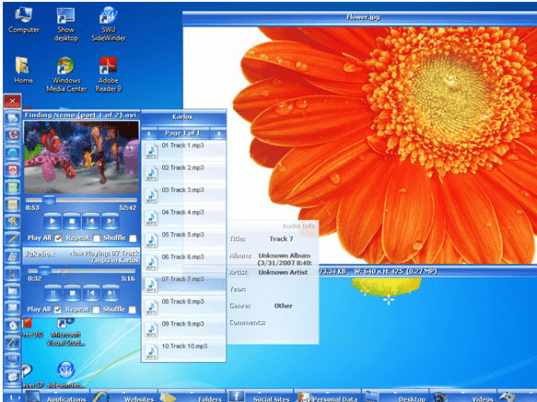

===========
Good things:
=============
1. Small setup size
2. takes less than 1 minute for installation
3. NO toolbar, crapware, spyware, asware bundled
4. Quickstart guide on the website is available to set the program to use.
5. It resides inside the screen, and DOES NOT blocks any screen space. To the extent that I was not able to find it on my first use and kept on clicking to start. :)
6. Supports using keyboard keys for navigation, along with mouse.
7. Light on system resources (tested on XP with 1Gb RAM)
8. Integrated Babylon dictionary & translator; currency converter, notes
9. Integrated Shutdown timer
10. Allows selection of tools to show/select from
11. Helpfile is concise and complete.
12. Quickly launch Applications, Folders, Videos, Games and Shortcuts with just a mouse click.
13. The built-in Quick Access Side Bar helps you doing a search on internet with just a click.
=============
Suggestions:
1. There is no provision to arrange the Active tools in the Settings window.
2. There is no way to backup the settings in case an uninstallation is required.
3. Applications added from desktop to the interface button are lost up on uninstallation
My Start menu and Applications folder were growing larger and harder to navigate every day, but with a solid application launcher at my side, I will never notice this handicap. Sidewinder is a customizable Windows app launcher available, launch or close apps, and entirely replace traditional Start menu and taskbar workflow Simlpy drag and drop applications, websites, files, or folders, and wizards guides the rest. Easy Yes.
Using this application launcher can reduce your time searching favorite program shortcut that you most frequent use. Meanwhile, it is useful whereby you can cut down the step to launch application without hitting windows button to search the application shortcut again.
SideWinder is a wise and magical aplication launcher comparing to some others that I tried before, itself do not clutter the desktop since can be minimized and can be expanded when launching of an application is needed. Drag and drop makes easy to integrate application to SideWinder. Launch outlook, search internet and get results from google, answers, youtube, without opening the browser. SideWinder is designed for instant access to applications and windows. No keystrokes are necessary, It is possible to launch an application, switch to a window by name, and control the state of windows.
Use the task option to launch an application with a timer such as shutdown pc, or even launch the included player to play a favorite song playlist.
Share the SideWinder Category files (*.swc) with your friends and colleagues or even prepare your own Category.
After using it and adding my icons to SideWinder, now I see that i can use it for privacy reasons, all icons are hidden inside the launcher and no one will know by looking to the windows desktop which applications are installed. Be Safe and fast launch applications with SideWinder.